User Guide
Friendnancial is a tool to help financial advisors manage their clients and friends. It provides an address book with features implemented specifically for financial advisors such as storing insurance information and reminders. Thus, Friendnancial is an integrated one-stop solution for financial advisors to manage their contacts!
Friendnancial is a desktop application, optimized for use by financial advisors via a Command Line Interface (CLI) while still having the benefits of a Graphical User Interface (GUI). If you can type fast, Friendnancial can get your contact management tasks done faster than traditional GUI apps, saving your precious time.
- Short Glossary For Non-technical Users
- Quick Start
- Features
- Contact Management
- Reminder
- Utilities
- Others
- FAQ
- Command Summary
Short Glossary For Non-technical Users
| Technical Terms | Meaning |
|---|---|
| GUI | Graphical User Interface - A system of interactive visual components for computer software |
| CLI | Command Line Interface - A text based user interface to run programs |
| Index | A number indicating the order of a person within the contact list, used in conjunction with commands |
| Parameter | Refers to the information typed along with the commands. For example the command add n/John Doe means that the parameter is n/John Doe
|
Quick Start
-
Ensure you have Java
11or above installed in your Computer. -
Download the latest
.jarfile from here. -
Copy the file to the folder you want to use as the home folder for Friendnancial.
-
Double-click the file to start the app. The GUI similar to the below should appear in a few seconds. Note how the app contains some sample data.
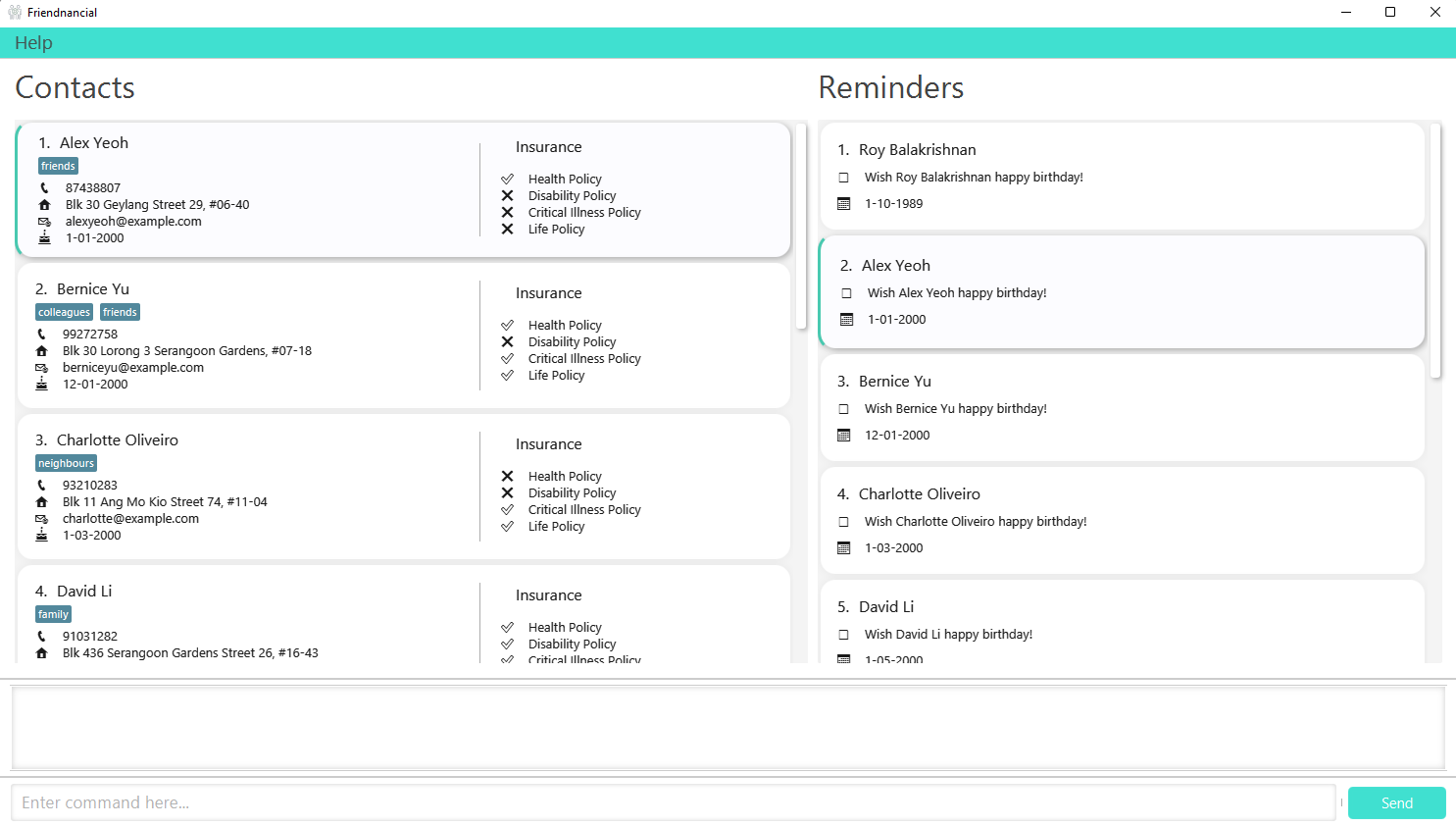
-
Type the command in the command box and press Enter to execute it. e.g. typing
helpand pressing Enter will open the help window.
Some example commands you can try:-
list: Lists all contacts. -
addn/John Doe p/98765432 e/johnd@example.com a/John street, block 123, #01-01 b/01-01-2001 t/friends: Adds a contact namedJohn Doeto the Address Book. -
delete3: Deletes the 3rd contact shown in the current list along with the reminders linked to the contact. -
clear: Deletes all contacts and reminders. -
exit: Exits the app.
-
-
Refer to the Features below for details of each command.
Features
![]() Notes about the command format:
Notes about the command format:
-
Words in
UPPER_CASEare the parameters to be supplied by the user.
e.g. inadd n/NAME,NAMEis a parameter which can be used asadd n/John Doe. -
Items in square brackets are optional.
e.g.n/NAME [t/TAG]can be used asn/John Doe t/friendor asn/John Doe. -
Items with
… after them can be used multiple times, or not used.
e.g.[t/TAG]…can be used ast/friend,t/friend t/familyetc. -
Parameters can be in any order.
e.g. if the command specifiesn/NAME p/PHONE_NUMBER,p/PHONE_NUMBER n/NAMEis also acceptable. -
If a parameter is expected only once in the command, but is specified multiple times, only the last occurrence of the parameter will be taken.
e.g. if you specifyp/12341234 p/56785678, onlyp/56785678will be taken. -
Extraneous parameters for commands that do not take in parameters (such as
help,list,exitandclear) will be ignored.
e.g. if the command specifieshelp 123, it will be interpreted ashelp.
Contact Management
Adding A Person: add
Adds a contact to Friendnancial.
Format: add n/NAME p/PHONE_NUMBER e/EMAIL [t/TAG]… a/ADDRESS b/BIRTHDAY
Examples:
add n/John Doe p/98765432 e/johnd@example.com a/John street, block 123, #01-01 b/18-08-2000add n/Betsy Crowe t/friend e/betsycrowe@example.com a/Newgate Prison p/1234567 t/criminal b/01-01-1999
Editing A Person : edit
Edits an existing person in the address book.
Format: edit INDEX [n/NAME] [p/PHONE] [e/EMAIL] [a/ADDRESS] [t/TAG]… [b/BIRTHDAY]
- Edits the person at the specified
INDEX. The index refers to the index number shown in the displayed person list. The index must be a positive integer 1, 2, 3, … - At least one of the optional fields must be provided.
- Existing values will be updated to the input values.
t/ without
specifying any tags after it.
Examples:
-
edit 1 p/91234567 e/johndoe@example.comEdits the phone number and email address of the 1st person to be91234567andjohndoe@example.comrespectively. -
edit 2 n/Betsy Crower t/Edits the name of the 2nd person to beBetsy Crowerand clears all existing tags.
Deleting A Person : delete
Deletes the specified person from Friendnancial.
Format: delete INDEX or delete n/NAME
- Deletes the person at the specified
INDEXor with the specifiedNAME.- Only full name will be matched e.g.
Hanwill not matchHans.
- Only full name will be matched e.g.
- If multiple entries with the same
NAMEare found, sends a message to user to tell the user to delete byINDEXinstead. - The index refers to the index number shown in the displayed person list.
- The index must be a positive integer 1, 2, 3, …
Examples:
-
listfollowed bydelete 2deletes the 2nd person in the address book. -
find Betsyfollowed bydelete 1deletes the 1st person in the results of thefindcommand. -
delete n/Edricdeletes the contact with theNAMEmatchingEdricunless more than one match is found.
Updating Insurance Information About A Person : insurance
Edits whether a contact has the four main types of insurance, namely health, disability, critical illness and life insurance.
Prefixes:
- “hi” - health insurance
- “di” - disability insurance
- “ci” - critical illness insurance
- “li” - life insurance
Format: insurance INDEX [hi/] [di/] [ci/] [li/] (Number of insurance prefixes can range from 0 to 4)
insurance [INDEX] without
specifying any insurances after it.
Examples:
-
insurance 1 hi/ ci/sets the 1st person to have health insurance and critical illness insurance. -
insurance 2sets the 2nd person to not have any of the insurances. -
insurance 3 hi/ ci/ di/ li/sets the 3rd person to have all the insurances.
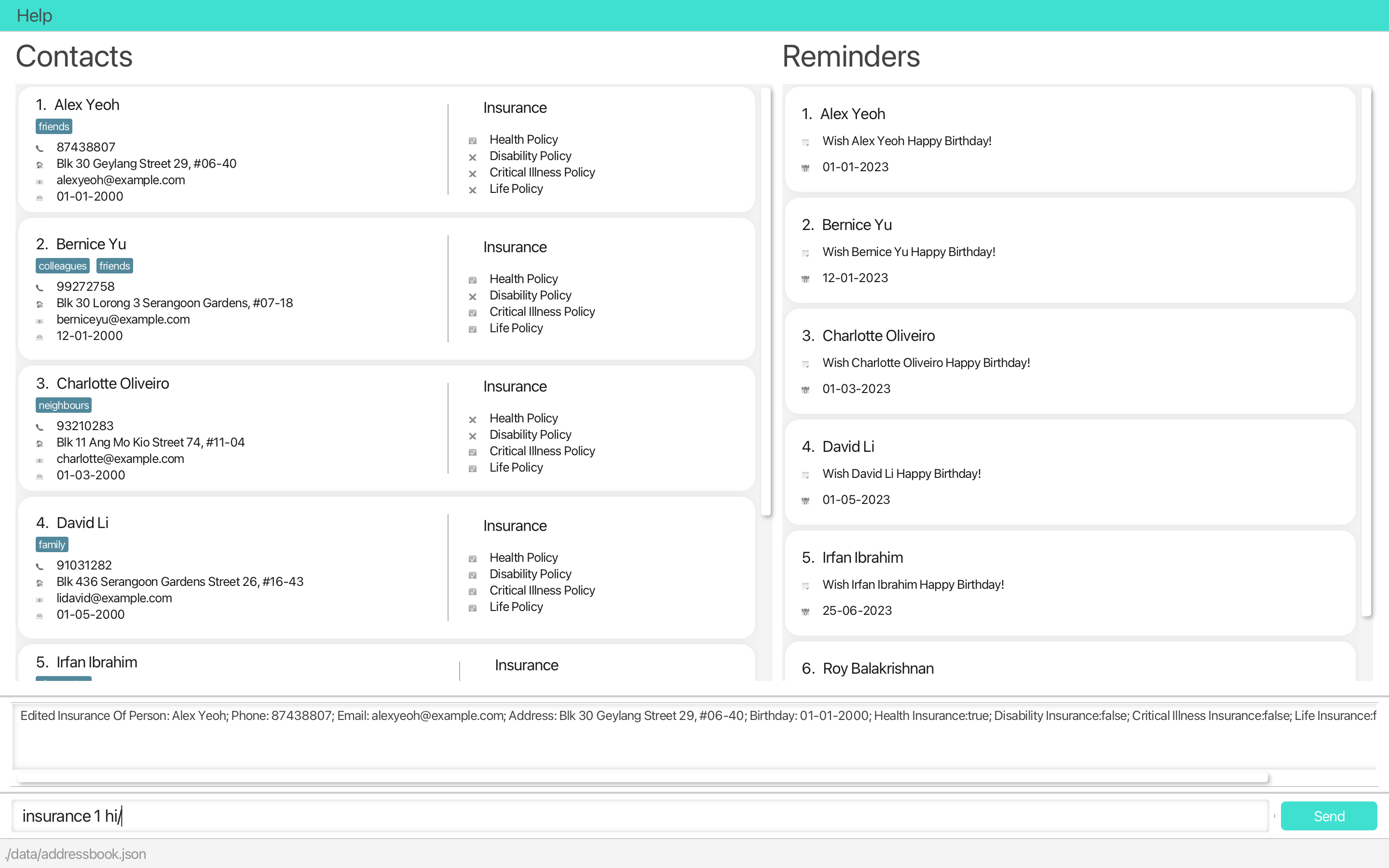
Reminder
Adding A Reminder : remind
Adds a reminder for a specified contact.
Format: remind INDEX r/REMINDER d/DATE
- Adds a reminder for the contact at the specified
INDEXwith theREMINDERandDATE. - The index refers to the index number shown in the displayed person list.
- The index must be a positive integer 1, 2, 3, …
- The date must be in the format of
DD-MM-YYYY. - Duplicate reminders can be created.
Examples:
-
remind 2 r/update client information d/20-10-2022adds a reminder to the 2nd contact in the currently displayed list.
Deleting A Reminder : deleteR
Deletes a reminder from the list of reminders.
Format: deleteR INDEX
- Deletes the reminder at the specified
INDEX. - The index refers to the index number shown in the displayed reminder list.
- The index must be a positive integer 1, 2, 3, …
Examples:
-
deleteR 2deletes the 2nd reminder in the reminder list.
Utilities
Listing All Persons : list
Shows a list of all persons in the address book.
Format: list
Locating Persons By Keyword: find
Finds persons by the given keywords.
Format: find [n/NAME] [p/PHONE] [e/EMAIL] [a/ADDRESS] [t/TAG] [b/BIRTHDAY]
- Entering
findwithout any prefixes will display all contacts. - Users can only find contacts by one field at each time.
e.g.find n/Alex a/Geylangwill result in an error. - The keywords are case-insensitive.
e.g.hanswill matchHans - The order of the keywords does not matter.
e.g.Hans Bowill matchBo Hans - Only full words will be matched
e.g.Hanwill not matchHans
e.g.alexwill not matchalexyeoh@example.com - Any contact matching at least one keyword will be returned.
e.g.
find n/Hans Bowill display contacts namedHans GruberandBo Yang
Examples:
-
find n/Johndisplays contacts namedjohnandJohn Doe -
find n/alex davidreturnsAlex Yeoh,David Li -
find a/gardenswill display a contact with the addressSerangoon Gardens, #06-40 -
find a/#06-40will display a contact with the addressSerangoon Gardens, #06-40 -
find a/06orfind a/06-40will not display a contact with the addressSerangoon Gardens, #06-40
Clearing All Entries : clear
Clears all entries from Friendnancial, which includes the contacts and the reminders.
Format: clear
Others
Viewing Help : help
Shows a message explaining how to access the User Guide page. The link can be copied by clicking the Copy URL button.
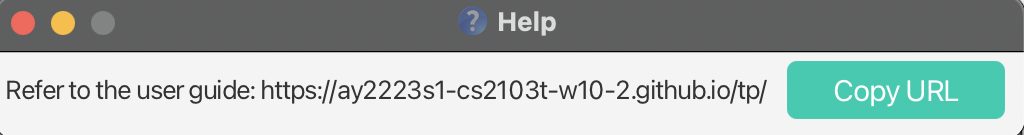
Format: help
Exiting Program : exit
Exits the program.
Format: exit
Saving Data
Friendnancial data is saved in the hard disk automatically after any command that changes the data. There is no need to save manually.
FAQ
Q: How do I transfer my data to another Computer?
A: Install the app in the other computer and overwrite the empty data file it creates with the file that contains the data of your previous Friendnancial home folder.
Q: Where is the save command?
A: There is no save command as all your contacts and reminders are automatically saved for you. After closing the application, all updated information will be displayed again the next time you open the application.
Q: Is my data secure?
A: Yes your data is secure as it is only stored locally on your device. It is akin to using private Excel spreadsheets on your laptop to store your clients’ information.
Q: Am I able to sync my contacts on Friendnancial with the contacts on my mobile phone?
A: Currently, this is not possible. However, it is something that we are working on for a future version of Friendnancial. We are also working on integration between Friendnancial and even more applications such as Telegram and Google Calendar.
Command Summary
| Action | Format, Examples |
|---|---|
| Add |
add n/NAME p/PHONE_NUMBER e/EMAIL [t/TAG]… a/ADDRESS b/BIRTHDAY e.g., add n/James Ho p/92224444 e/jamesho@example.com t/friend a/Blk 441 Hougang Ave 8 S530441 b/18-08-2000
|
| Clear | clear |
| Delete |
delete INDEX or delete n/NAMEe.g., delete 3, delete n/paul
|
| Find |
find [n/NAME] [p/PHONE] [e/EMAIL] [a/ADDRESS] [t/TAG] [b/BIRTHDAY]e.g., find n/James Jake
|
| List | list |
| Remind |
remind INDEX r/REMINDER d/DATE e.g., remind 2 r/update client information d/20-10-2022
|
| DeleteR |
deleteR INDEXe.g., deleteR 1
|
| Insurance | insurance INDEX [hi/] [di/] [ci/] [li/] |
| Help | help |